- Texte
- Histoire
Welcome back, my amateur hackers!Ma
Welcome back, my amateur hackers!
Many of you here are new to hacking. If so, I strongly recommend that each of you set up a "laboratory" to practice your hacks. Just like any discipline, you need to practice, practice, and practice some more before you take it out to the real world.
In many disciplines, if you don't practice, you fall victim to failure. In our discipline, if you don't practice and fail, you may be serving years behind bars. This makes practice and a dedicated practice lab an even more compelling argument than with other disciplines.
Many of you have been having difficulty setting up your hacking environment to practice your hacks. In this tutorial, I will show you the simplest and fastest way to set up a lab to practice your hacks before taking them out into the real world where any slip-ups could be devastating!
Step 1: Download VMware Workstation or Player
The best way to practice hacking is within a virtual environment. Essentially, you set up a hacking system, such as Kali Linux, and some victims to exploit. Ideally, you would want multiple operating systems (Windows XP, Vista, 7, and 8, as well as a Linux flavor) and applications so that you can try out a variety of hacks.
Virtual machines and a virtual network are the best and safest way to set up a hacking lab. There are several virtualization systems out there, including Citrix, Oracle's VirtualBox, KVM, Microsoft's Virtual PC and Hyper-V, and VMware's Workstation, VMware Player and ESXi. For a laboratory environment, I strongly recommend VMware's Workstation or Player. Workstation is commercial product that costs under $200, while Player is free. You can also get a free 30-day trial of Workstation.
Player is limited to just playing VMs , while Workstation can both create and play VMs. Let's download VMware's Workstation or Player here.
Many of you here are new to hacking. If so, I strongly recommend that each of you set up a "laboratory" to practice your hacks. Just like any discipline, you need to practice, practice, and practice some more before you take it out to the real world.
In many disciplines, if you don't practice, you fall victim to failure. In our discipline, if you don't practice and fail, you may be serving years behind bars. This makes practice and a dedicated practice lab an even more compelling argument than with other disciplines.
Many of you have been having difficulty setting up your hacking environment to practice your hacks. In this tutorial, I will show you the simplest and fastest way to set up a lab to practice your hacks before taking them out into the real world where any slip-ups could be devastating!
Step 1: Download VMware Workstation or Player
The best way to practice hacking is within a virtual environment. Essentially, you set up a hacking system, such as Kali Linux, and some victims to exploit. Ideally, you would want multiple operating systems (Windows XP, Vista, 7, and 8, as well as a Linux flavor) and applications so that you can try out a variety of hacks.
Virtual machines and a virtual network are the best and safest way to set up a hacking lab. There are several virtualization systems out there, including Citrix, Oracle's VirtualBox, KVM, Microsoft's Virtual PC and Hyper-V, and VMware's Workstation, VMware Player and ESXi. For a laboratory environment, I strongly recommend VMware's Workstation or Player. Workstation is commercial product that costs under $200, while Player is free. You can also get a free 30-day trial of Workstation.
Player is limited to just playing VMs , while Workstation can both create and play VMs. Let's download VMware's Workstation or Player here.
0/5000
Welcome back, my amateur hackers!Many of you here are new to hacking. If so, I strongly recommend that each of you set up a "laboratory" to practice your hacks. Just like any discipline, you need to practice, practice, and practice some more before you take it out to the real world.In many disciplines, if you don't practice, you fall victim to failure. In our discipline, if you don't practice and fail, you may be serving years behind bars. This makes practice and a dedicated practice lab an even more compelling argument than with other disciplines.Many of you have been having difficulty setting up your hacking environment to practice your hacks. In this tutorial, I will show you the simplest and fastest way to set up a lab to practice your hacks before taking them out into the real world where any slip-ups could be devastating!Step 1: Download VMware Workstation or PlayerThe best way to practice hacking is within a virtual environment. Essentially, you set up a hacking system, such as Kali Linux, and some victims to exploit. Ideally, you would want multiple operating systems (Windows XP, Vista, 7, and 8, as well as a Linux flavor) and applications so that you can try out a variety of hacks.Machines virtuelles et un réseau virtuel sont la manière la meilleure et de mettre en place un laboratoire de piratage. Il existe plusieurs systèmes de virtualisation là-bas, y compris Citrix, Oracle VirtualBox, KVM, Microsoft Virtual PC et Hyper-V, VMware Workstation, VMware Player et ESXi. Pour un environnement de laboratoire, je recommande vivement de VMware Workstation ou Player. Station de travail est un produit commercial qui coûte moins de 200 $, tandis que le joueur est libre. Vous pouvez également obtenir un essai gratuit de 30 jours de station de travail.Joueur est limité à jouer juste VMs, tandis que Workstation peut créer et jouer des machines virtuelles. Nous allons Télécharger VMware Workstation ou Player ici.
En cours de traduction, veuillez patienter...
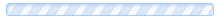
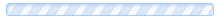
Bienvenue, mes pirates amateurs! Beaucoup d'entre vous sont nouveaux au piratage. Si oui, je recommande fortement que chacun de vous mettre en place un «laboratoire» pour pratiquer vos hacks. Tout comme toute discipline, vous avez besoin de pratiquer, pratiquer et pratiquer un peu plus avant de la prendre sur le monde réel. Dans de nombreuses disciplines, si vous ne pratiquez pas, vous êtes victime d'échec. Dans notre discipline, si vous ne pratiquez pas et ne parviennent pas, vous pouvez être servir ans derrière les barreaux. Cela rend la pratique et un laboratoire de pratique dédié un argument encore plus convaincant que d'autres disciplines. Beaucoup d'entre vous avez eu des difficultés dans la configuration de votre environnement de piratage de pratiquer vos hacks. Dans ce tutoriel, je vais vous montrer la façon la plus simple et la plus rapide à mettre en place un laboratoire de pratiquer vos hacks avant de les sortir dans le monde réel où des dérapages pourraient être dévastatrices! Etape 1: Télécharger VMware Workstation ou un lecteur La meilleure façon de pratiquer le piratage est dans un environnement virtuel. Essentiellement, vous configurez un système de piratage, comme Kali Linux, et certaines victimes à exploiter. Idéalement, vous voulez systèmes multiples d'exploitation (Windows XP, Vista, 7 et 8, ainsi que d'une saveur Linux) et des applications de sorte que vous pouvez essayer une variété de hacks. Les machines virtuelles et un réseau virtuel êtes le meilleur et le plus sûr façon de mettre en place un laboratoire de piratage. Il existe plusieurs systèmes de virtualisation là-bas, y compris Citrix, VirtualBox d'Oracle, KVM, Virtual PC de Microsoft et Hyper-V, et Workstation de VMware, VMware Player et ESXi. Pour un environnement de laboratoire, je recommande fortement le poste de travail ou un lecteur de VMware. Workstation est produit commercial qui coûte moins de 200 $, alors que le joueur est libre. Vous pouvez également obtenir un essai gratuit de 30 jours de la station de travail. Le joueur est limité à simplement jouer machines virtuelles, tandis que la station de travail peut à la fois créer et jouer des machines virtuelles. Disons télécharger le Workstation ou VMware Player ici.
En cours de traduction, veuillez patienter...
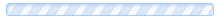
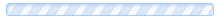
Autres langues
l'outil d'aide à la traduction: Afrikaans, Albanais, Allemand, Amharique, Anglais, Arabe, Arménien, Azéri, Basque, Bengali, Birman, Biélorusse, Bosniaque, Bulgare, Catalan, Cebuano, Chichewa, Chinois, Chinois traditionnel, Cingalais, Corse, Coréen, Croate, Créole haïtien, Danois, Détecter la langue, Espagnol, Espéranto, Estonien, Finnois, Français, Frison, Galicien, Gallois, Gaélique (Écosse), Grec, Gujarati, Géorgien, Haoussa, Hawaïen, Hindi, Hmong, Hongrois, Hébreu, Igbo, Irlandais, Islandais, Italien, Japonais, Javanais, Kannada, Kazakh, Khmer, Kinyarwanda, Kirghiz, Klingon, Kurde, Laotien, Latin, Letton, Lituanien, Luxembourgeois, Macédonien, Malaisien, Malayalam, Malgache, Maltais, Maori, Marathi, Mongol, Norvégien, Néerlandais, Népalais, Odia (oriya), Ouzbek, Ouïgour, Pachtô, Panjabi, Persan, Philippin, Polonais, Portugais, Roumain, Russe, Samoan, Serbe, Sesotho, Shona, Sindhî, Slovaque, Slovène, Somali, Soundanais, Suédois, Swahili, Tadjik, Tamoul, Tatar, Tchèque, Telugu, Thaï, Turc, Turkmène, Ukrainien, Urdu, Vietnamien, Xhosa, Yiddish, Yorouba, Zoulou, indonésien, Traduction en langue.
- et on se colle tous ensemble en chantant
- may my love riding dandelion fly
- Dear David,Thank you for placing your or
- ItinereAmissoDiu PerAgrosErravit
- My little boy loves how “helpless” Mommy
- Je tombe amoureuse de toi
- ni dieu ni maitre ni ordre moral
- death does not stop love
- ubi tu gaius ibi ego gaia
- Itinere amisso, diu per agros erravit
- Due to the forêt-galerie exchange rate t
- ubi tu gaius ibi égo gaïa
- ni dieu ni maitre
- My mom was always wild when we’re fucked
- Château
- pour faire une chanson facile
- Due to the foreign exchange rate thé amo
- lol every guy is c'mon :p http://i.imgur
- il faut d'abord des paroles débiles
- une petite mélodie qui te prend bien la
- et une chorégraphie pour bien faire la f
- Alto vallo facto, castra jam tutior erit
- here! i just sent u an invite to my page
- dans ce cas là on se rassemble à cinq, s

